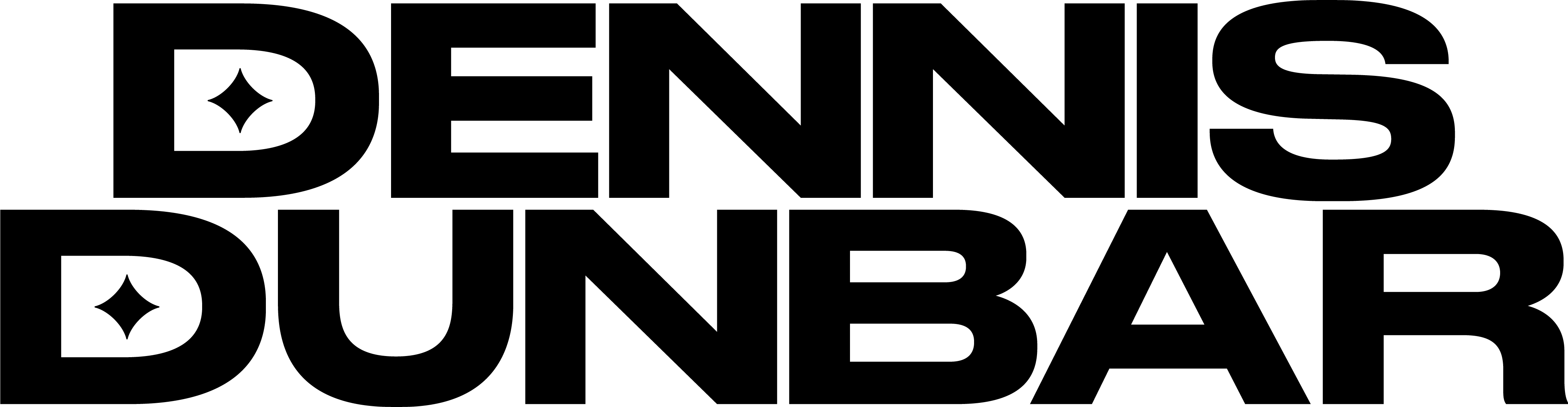Here’s a quick tip that make a big difference when working in Photoshop: Name Your Layers.
Ok, this sounds really simple, but it also really can make a BIG difference as you work. Ever since Photoshop added Layers it’s gotten harder and harder to keep track of what you’re doing and even more so what you’ve done.
What I’m talking about here is situations where you look at your layers palette and see lots of layers named “Layer 1”, “Layer 2” etc, etc. When you have to make some adjustment how can you know what “Layer 37” is for and what it does? This gets to be even more important if you’re working on a composited image that has bits and pieces from more than one image being combined into a single image.
Simply naming the layers in some way that tells you what the layer is for can help you immensely as you work your way through the project.
When I’m working on an image one of the first things I do is make sure the background layer is named the same thing as the original file. For instance if the file I’m is named “Katie_img_002” I will make that the background layer’s name.
This is really easy to do to, all it takes is 3 or 4 steps. (Since I use a Mac I’m gonna give you the Mac shortcuts here – if you’re on a PC you’ll just have to translate.)
Step 1) Bring up the “Save As” dialogue, (Command + Shift + S).
Step 2) Copy the file’s name, (Command + C).
Step 3) Close the dialogue without saving, (Esc).
Step 4) Double-Click on the layer’s name in the Layers palette and Paste the copied file name.
With this done no matter what you call the file from now on you’ll always know where you started. And if you’re copying this layer to another image the file’s name is copied with the layer so you’ll always know where that piece came from.
Taking the layer naming idea a little farther I also will name layers according to what any filters I’ve run. For instance if I run a 6 pixel Gaussian Blur on a layer I’ll name the layer something like “GBlur 6”. Now if for any reason I need to redo this layer I’ll always know what I did and what if any change I need to make.
While it doesn’t make a tough job easy, it sure helps me keep track of what I’m doing and that always helps!