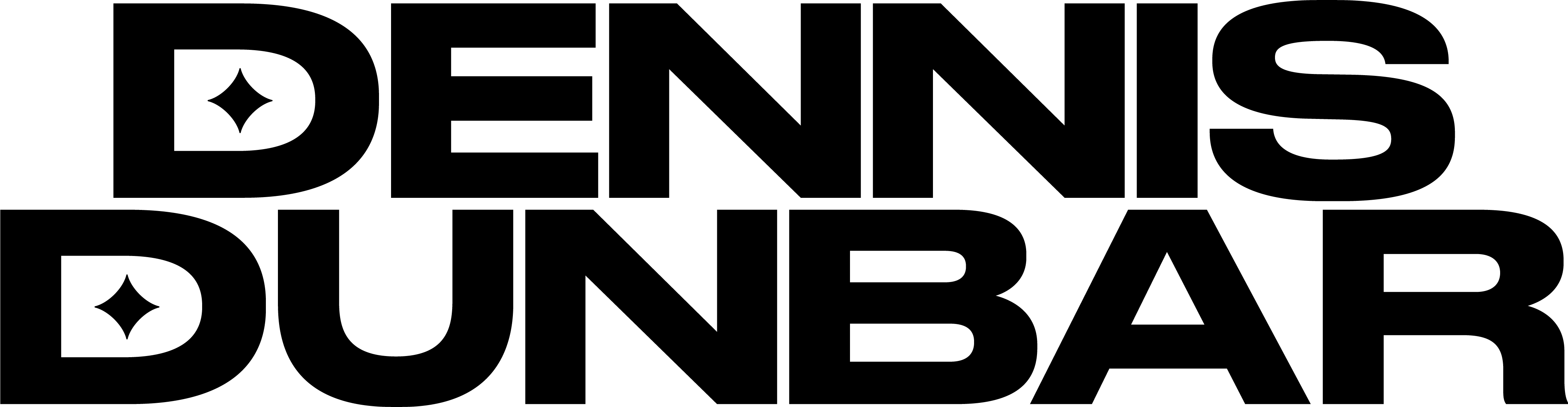As an artist I enjoy the challenge to continually grow in my skills and abilities. There is so much more to learn that it keeps the work fun and fulfilling, and it’s one of the reasons I enjoy sharing and teaching so much.
This challenge also means that I’m continually looking through various blogs and websites perusing articles and tutorials hunting for those gems that might be found by exploring some new idea. For me it’s less about the specific task the tutorial is covering and more about the ideas being presented. Quite often there will be something discussed that catches my attention and gets me exploring some new idea.
One of the best presenters on the web has to be Adobe’s Russell Brown. As one of Adobe’s top evangelists he’s part wizard and part showman always presenting tips and techniques in an entertaining way.
In the video below Russell talks about adding some drama to an image by creating fake Sun Rays. It’s a cool effect, but the particular techniques that I thought you would be interested in was his use of the Polar Coordinates Filter along with the Overlay Blending mode. This Polar Coordinates Filter is used to take a series of vertical lines and turn them into a series of lines radiating out from the center. Now what else could we use this filter for? Hmmm….