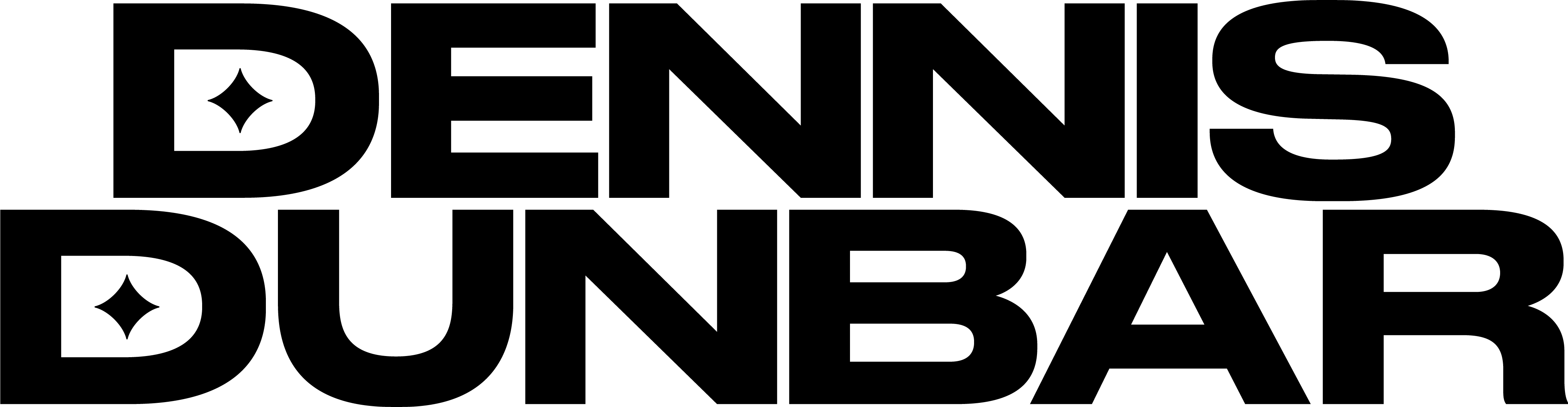Back in September I wrote a post about naming layers and how that can help you keep things clear while you work, (see “Keepin’ it Simple with Layers”). While working on a recent project with Richard Radstone there was one particular image that was a great example of just how helpful this can be. In this image the client wanted the sugar cane stalks to be topped with cotton candy making for sort of a surreal scene showing just how sweet that region of Colombia is.

Now putting the cotton candy on top of the sugar cane was pretty easy. But the challenge, (isn’t there always one?), came in when the client kept asking for the cotton candy images to be “sharper, no softer, rotate this one right, this one left. No go back the other way. Etc. etc.” You get the point, eh? This kind of tweaking is pretty common, but if I had not set the layers up making all the adjustments could have made for some pretty big headaches. Just imagine having to constantly search through all the source images for the right cotton candy shots over and over. (Richard must have shot at least 70 variations on the cotton candy alone.)
Instead, because I had taken advantage of my own advice it was pretty easy. All I had to do was put my cursor over a particular cotton candy shot and then holding down the Command + Control keys while clicking I could bring up the pop-up window showing all the layers affecting that part of the image. Then I could select that cotton candy layer and have it highlighted in the Layers Palette. Now with just a few more clicks I could copy the name of the layer, go to the Finder, paste that into the search bar in the directory window and let the system find all the files with that name. Once the right file was found there I could open it up in Photoshop and easily use it to replace the blurred and rotated version.
As the work on this image progressed I had to do this several times, and just by following that one simple tip, (naming the layers), I kept the job manageable and relatively headache free. And lord knows we get enough headaches without needing our jobs to give us more!