Every now and then a project will involve creating a Clipping Path which the client will then use in a layout program such as Quark Xpress or InDesign to make sure the background drops out completely.
Now creating a Clipping Path is simple enough, but what happens if the client needs the path to come in a little bit tighter, commonly called “choking”? Moving each point on the path in a few pixels can be very time consuming especially when you have a complex path.
Here is a video tutorial I created showing you how to easily accomplish this using Photoshop and Illustrator together.
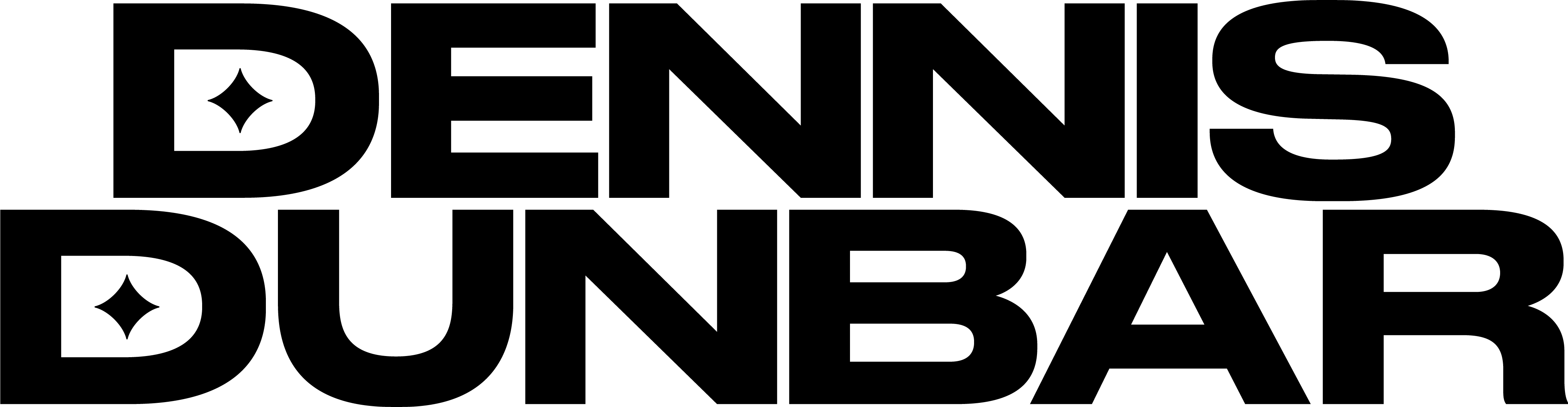
Hi, how nice your services. I am very interested that. More services you are provided to us and personal thanks for that. I like your services. I am happy for your clipping path services and we are satisfied of our services. Nice site about clipping path and you are work professionally. For more about clipping path