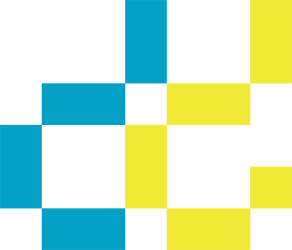Ever since Photoshop 5 debuted Color Management has become an essential part of any digital workflow. Back then, in the dark old days of Color Management, it was a challenge just to find any good info on what we needed to do to get our color under control.
And the tools for profiling printers and monitors were difficult to work with as well. The first printer profiling package I used, ColorBlind, required a two day training session just to learn the basics.
We’ve come a long way since then and the latest offerings from X-Rite have taken the ease of use even higher while also delivering some very powerful tools that allow you to get your color under control like never before!
I recently upgraded my profiling package to X-Rite’s i1 Profiler and I have to say I’m very impressed. This software is easier to use than any I’ve used before and yet it also gives me some very advanced options that make it easy to get everything dialed in whether it’s calibrating and profiling my monitor, or it’s creating a profile for that new paper I’ve been looking to try in my Epson printer.
As I’ve explored this new tool I came across a great resource for information from X-Rite and my friends at the Color Management Group. If you’re looking for tips on how to make great printer profiles, or how to produce Contract Level Proofs on your inkjet printer these folks have the info for you.
You can read some great tips on the cool new features in i1 Profiler in the Tech Corner section of their site as well as find links to downloads and more info here: http://www.i1upgrades.com/category/tech-corner/