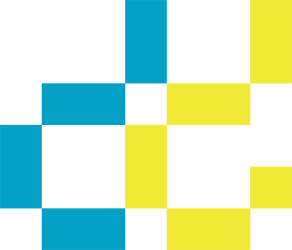Recently I had the pleasure of working with Brad Johnson and all the great folks at Arsonal Design in Los Angeles creating images for the ad campaign promoting TV Land’s latest new show “Hot In Cleveland.”

With three women featuring long, wind-blown hair this project was quite the masking challenge. As Brad said this design was all about the hair and it had to look perfect.
For those who have worked on high end retouching you’ll know that most of the masking plug-ins don’t hold up well to close scrutiny. The edges usually need so much work after using the plug-in shortcuts that it’s not often worth the trouble. But as I worked on this image I decided to try Photoshop CS5’s new Refine Edge Brush and was pleasantly surprised to find that in this particular case it gave me a much better starting point than my usual method of carefully painting out each fly-away hair. Here is an example of one of the images that was used for Jane’s hair, (yes there were several.)


On the right is the mask I created for her hair, and what the Refine Edge tool helped create here was the softer transitions necessary for the hair to properly blend with the other shots behind it. If the mask did not blend properly we’d have problems with the gray background adding a nasty fringe around the flying hairs.
Of course the mask as generated by the Refine Edge Brush did need some massaging before it worked properly, but in just a couple of hours using this tool I was able to get a much better result than spending many, many hours masking and painting the ‘old school’ way.
Subsequent experiments with this new feature showed it helped in some cases and did not in others. I’m still getting a good feel of when it will and when it won’t be worth the time spent. But for this project it was truly a Life Saver. Thanks Adobe!
To see more about the complete campaign created by Arsonal go to: http://news.arsonal.com/ and read their blog post about it.